Engage your original voice, live podcasts that delight audiences.
Stream high-quality video podcasts, invite popular guests, and reach a wider audience across multiple channels for maximum impact.
Host a PodcastBring your vision & ideas to life with professional, studio - grade live streams. More Reach. More views.
Stream your live content on multiple social channels like YouTube, Facebook, Twitch, etc. without any lag.
Global CDN Delivery
Low Latency RTMP Ingestion
Real Time Analytics
Ultra Secure Streaming
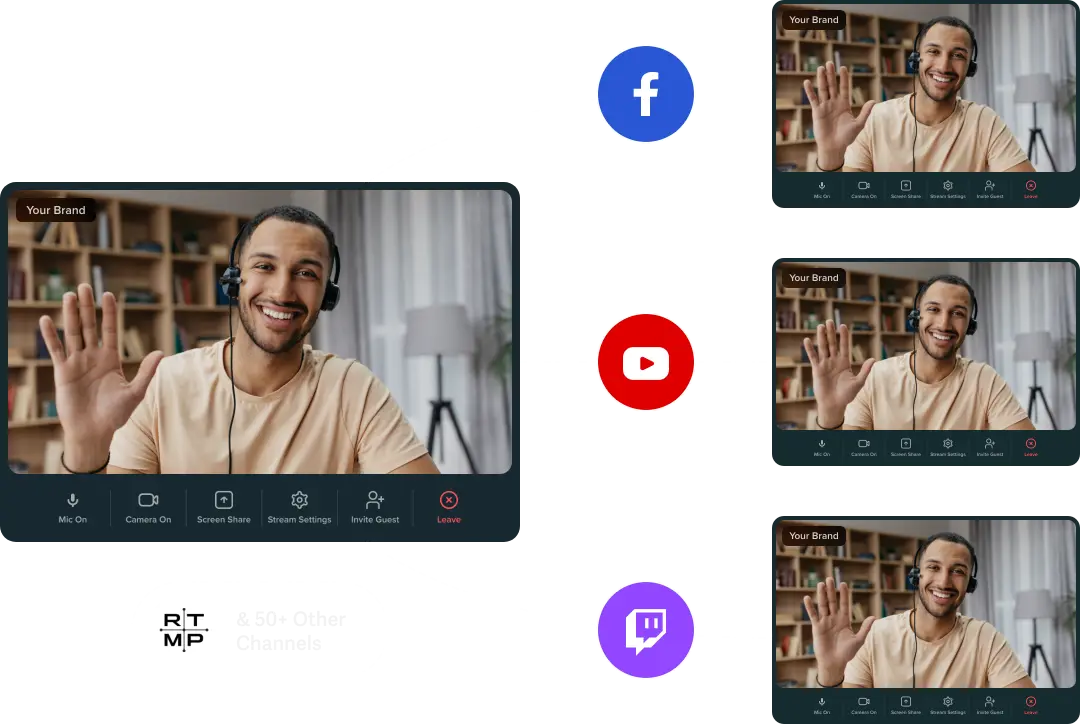

Make the most of your live videos even after the stream. Easily record, save, promote & play your videos.
Default Recording
Video Playlist
Video Editing Tools
Video Sharing & Embedding
Boost your webinars, online events, live podcasts, and more on this live streaming platform for business growth.
Manage Hosts & Attendees
Invite Guests
Screen Sharing
Q&A Chat

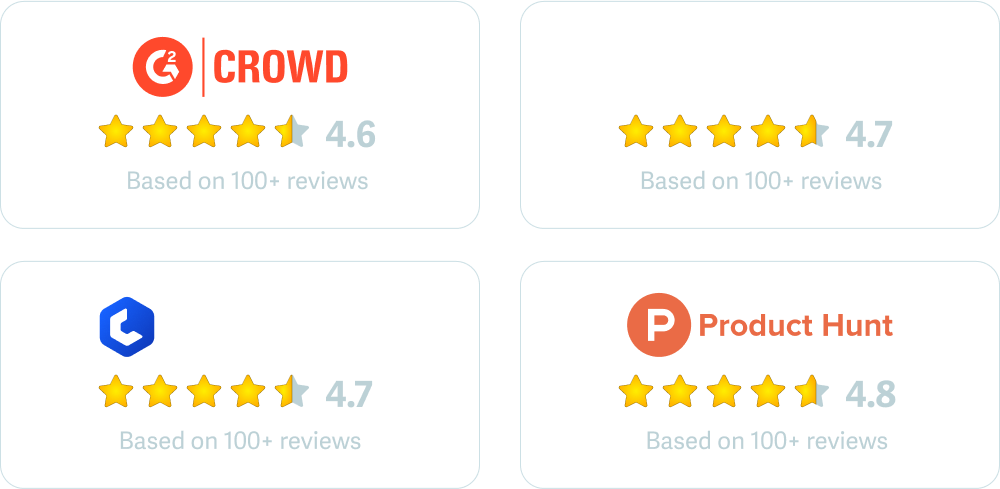
Our live streaming service is the first choice of 1000s of brands to achieve their multistreaming dreams. With a proven track record of serving thousands of brands, we're dedicated to helping you realize your multistreaming ambitions.
Sign Up for Free
Stream high-quality video podcasts, invite popular guests, and reach a wider audience across multiple channels for maximum impact.
Host a Podcast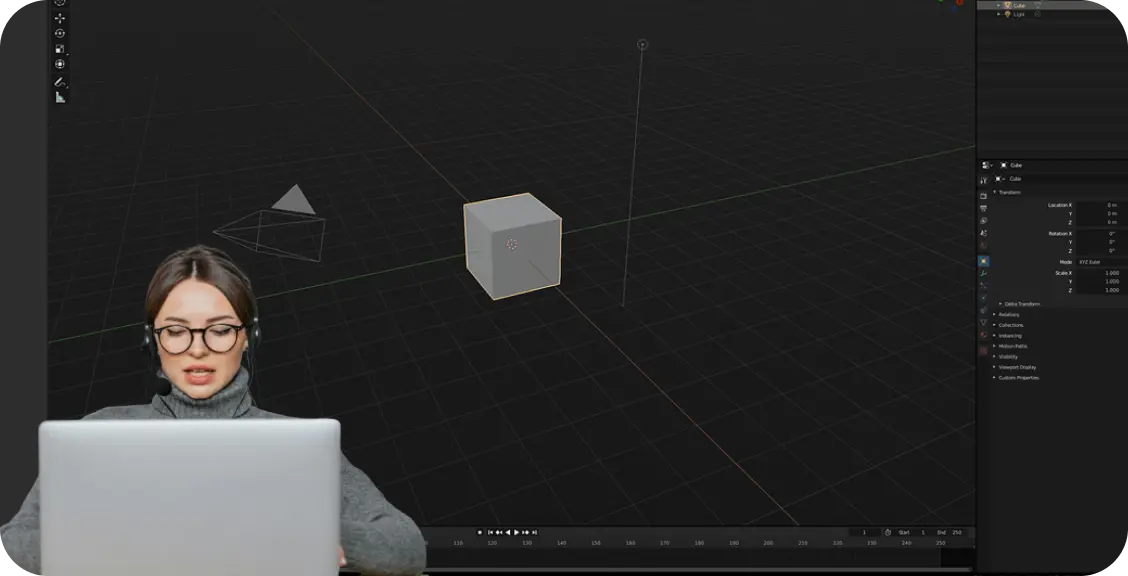
Provide clear and informative product demos through live streaming, showcasing your product's features and benefits in stunning quality.
Give Product Demo
Viral your virtual conferences with our event live streaming services to ensure communication and collaboration that keeps your audience engaged.
Schedule a Conference
Launch new & popular products with HD streaming and real-time audience tracking to connect with potential customers who genuinely care.
Launch a Product
Streamline communication across departments and locations with the goodness of live video. OnTheFly eases the best-in-class low-latency streaming that enhances productivity to its fullest.
Conduct a Town HallHassle-free live streaming starts here. Take your live videos to followers and audiences across 50+ channels on all devices.
Sign Up for Free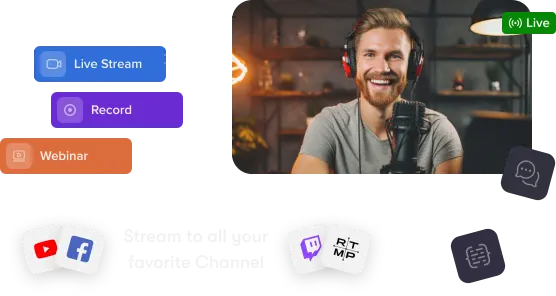
OnTheFly.Stream is a live and multistreaming platform that allows you to stream live to multiple social media platforms simultaneously.
OnTheFly.Stream is built for anyone who live streams, including brands, educators, and anyone with content to share.
Yes, we offer a FREE plan to explore the platform. Paid plans provide additional features for more advanced needs.
No, you just need a decent camera and microphone and your passion for creating content to get started with OnTheFly.Stream.
Yes, OnTheFly.Stream provides valuable data and reports on your stream's performance after each session, helping you understand your audience.
Yes, OnTheFly is secured with leading security protocols with no compromise on content to ensure every data stored is safe from prying eyes.
Yes, OnTheFly allows you to access the stream through the mobile web; we recommend you use your web browser for the best quality and a better streaming experience.
Signing up for OnTheFly.Stream is quick and easy - it only takes 5 minutes! Sign up here - https://console.onthefly.stream/register
Yes, OnTheFly offers high-definition streaming, but for the best quality, check if your computer meets their recommended specifications.
The maximum streaming duration depends on the pricing plan you choose. Check our pricing page for more details - https://www.onthefly.stream/pricing
Definitely! OnTheFly allows you to invite guests to co-host your stream, creating a more interactive experience for you and your viewers.
Yes, recordings of your live streams are automatically stored in the dashboard after each session concludes so you can revisit them later.
Absolutely! OnTheFly.Stream provides custom integration code to embed your live stream directly onto your website effortlessly.
OnTheFly lets you schedule your streams beforehand and even promote them globally to build anticipation with your audience.
No, OnTheFly.Stream is a standalone platform with a vast array of features built-in, eliminating the need for additional streaming software.
OnTheFly.Stream allows you to live stream a wide variety of content, including educational webinars, fitness classes, and more.
OnTheFly lets you simultaneously simulcast your stream to over 50 social media platforms, including popular ones like YouTube, Twitch, LinkedIn and Instagram.
No, there's no additional fee for multistreaming on OnTheFly.Stream. It's included in your chosen plan price.
Yes! OnTheFly allows you to schedule both multistreams and regular live streams beforehand, giving you ample time to plan and promote them.
Generally, multistreaming shouldn't affect your stream quality. However, it can be impacted by your internet connection speed and computer's capabilities.
OnTheFly supports all major social media platforms for multistreaming, including Facebook, YouTube, Twitch, Instagram, LinkedIn and many more.
No, you don't need separate accounts. You can connect all your desired social media channels directly to your OnTheFly.Stream account.
Setting up multistreaming is simple! Just log in, fill in the required information, and connect the social media accounts you want to stream to.
Some platforms allow multistreaming via an RTMP link. You'll need to integrate this link with the provided code on OnTheFly to get started.
Yes, the maximum recording duration depends on your chosen specific plan. Visit our page for details on recording length limitations for each plan.
All your live streams are saved on OnTheFly's internal servers. These recordings become available for download shortly after your stream concludes.
This allows you to extend the reach and lifespan of your live streams.
There is no set time frame for accessing your recordings on OnTheFly. However, it's highly recommended that you download them for future use and marketing purposes.
Absolutely! The main streaming screen has a conveniently located recording option. Activate it before you start your live stream to ensure it's captured.
Yes, you have complete creative control over your recordings. Use them to create engaging social media snippets, blog posts, VOD archives, or any other content that suits your needs.
Unfortunately, once your live stream is published and available for viewing, OnTheFly doesn't offer a way to restrict access to the recording itself. Anyone who has the link or attended the live session will be able to view it.
OnTheFly provides a user-friendly dedicated section. Here, you can easily view all your recorded and saved live streams, allowing you to manage and access them conveniently.
Yes, the maximum number of attendees you can invite depends on the pricing plan you choose. Head to our pricing page for details on attendee limits per plan.
Yes, OnTheFly provides analytics to track attendee engagement during your webinar. This data can help you understand your audience and improve future webinars.
While OnTheFly doesn't offer custom forms, we provide pre-built registration forms to gather attendee details and promote registration.
OnTheFly equips you with a range of interactive features to keep your webinars engaging. These may include polls, Q&A sessions, and more, fostering audience participation.
Yes, you can schedule your webinars on OnTheFly well beforehand. This allows you to promote them on social media platforms to maximize attendance.
Absolutely! You can customize your webinar with your logo and colors to align with your brand identity and create a professional presentation.
OnTheFly offers functionalities to invite guests, co-hosts, and admins directly from your webinar studio interface.
Yes, audience interaction is highly encouraged! OnTheFly facilitates interaction to create a dynamic and engaging webinar experience.